Seasonal Swings: Planning Ahead With Google Ads Keyword Planner Tool

Ready for a quick pro tip that can help your company achieve long-term growth?
Let's talk seasonality.
Seasonality refers to how the market fluctuates bigger and smaller for each month throughout the year based on your product(s) and industry as well as popular buying times (for example, around the holidays).
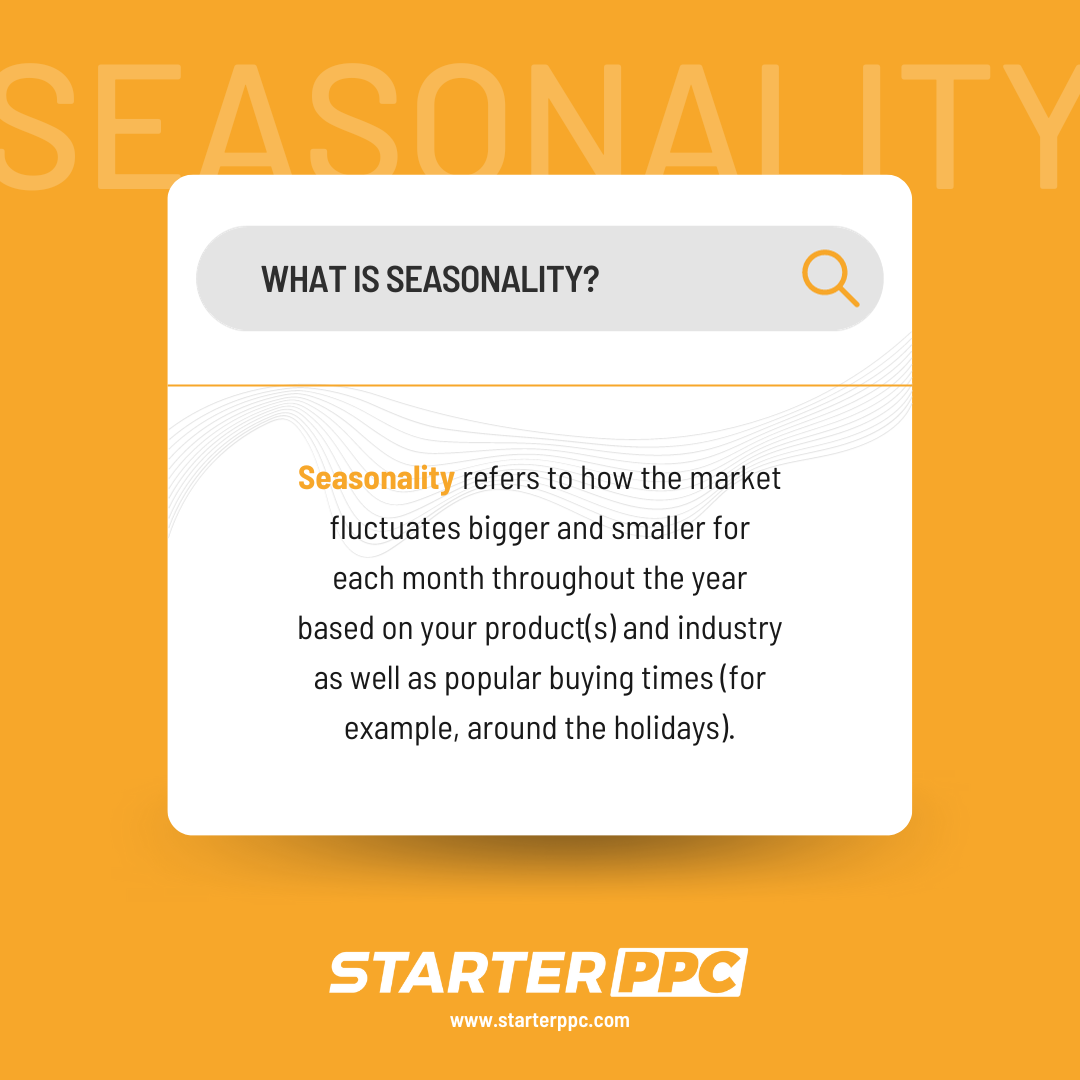
And, there is a simple feature within the Google Ads dashboard (which I cover in this video) that can help you plan ahead and capitalize on those changes so your business can ultimately grow and scale over time.
If the on-season is coming up, you might plan to do slightly more aggressive budget increases so that you can capitalize on that season and scale—in other words, get more sales in, get more revenue in, and hopefully get more profit—so that when the off-season comes around again, you are more prepared. Why is this important? Because not only will you have that extra profit, but you will have a much bigger, healthier, and stronger algorithm and essentially a bigger business.
This can be a great way to grow a company over time, because if you are reducing your budget every time the off-season comes, you are essentially taking one step forward and one step back year over year—which doesn't help you achieve a bigger business. Yet, you know it is possible to become a bigger business because you see your competitors do it all the time.
Applying this strategy will help you create that stronger algorithm so you can scale even more when the on-season comes, because you won't be backtracking to where you were before (and then some); you can just start from where you are.
Here's the pro tip that can help you plan ahead.
First things first: Because StarterPPC is not the expert on every industry out there, our team begins by doing some in-depth research whenever we get a new client—specifically, when does the on-season and off-season occur? This helps us plan ahead so that we know how to develop an effective PPC strategy for each of our clients.
Here's the step-by-step process:
Under Tools and settings, choose Planning.
Under Planning, choose Keyword Planner. Here, you're going to see two options: Discover new keywords and Get search volume and forecasts.
Click on Discover new keywords.
Next, click on the tab that says Start with a website, and type in your website URL.
Choose Use the entire site.
Click the blue Get results button.
This is going to show you the past 12 months of activity.
Quick note: Oftentimes, you are not able to select the current month or even the most recent month, so I just choose the most recent 12 months that it allows me to choose. This gives me a full picture of one year, and what's cool is when you hover over each month you can actually see the seasonality.
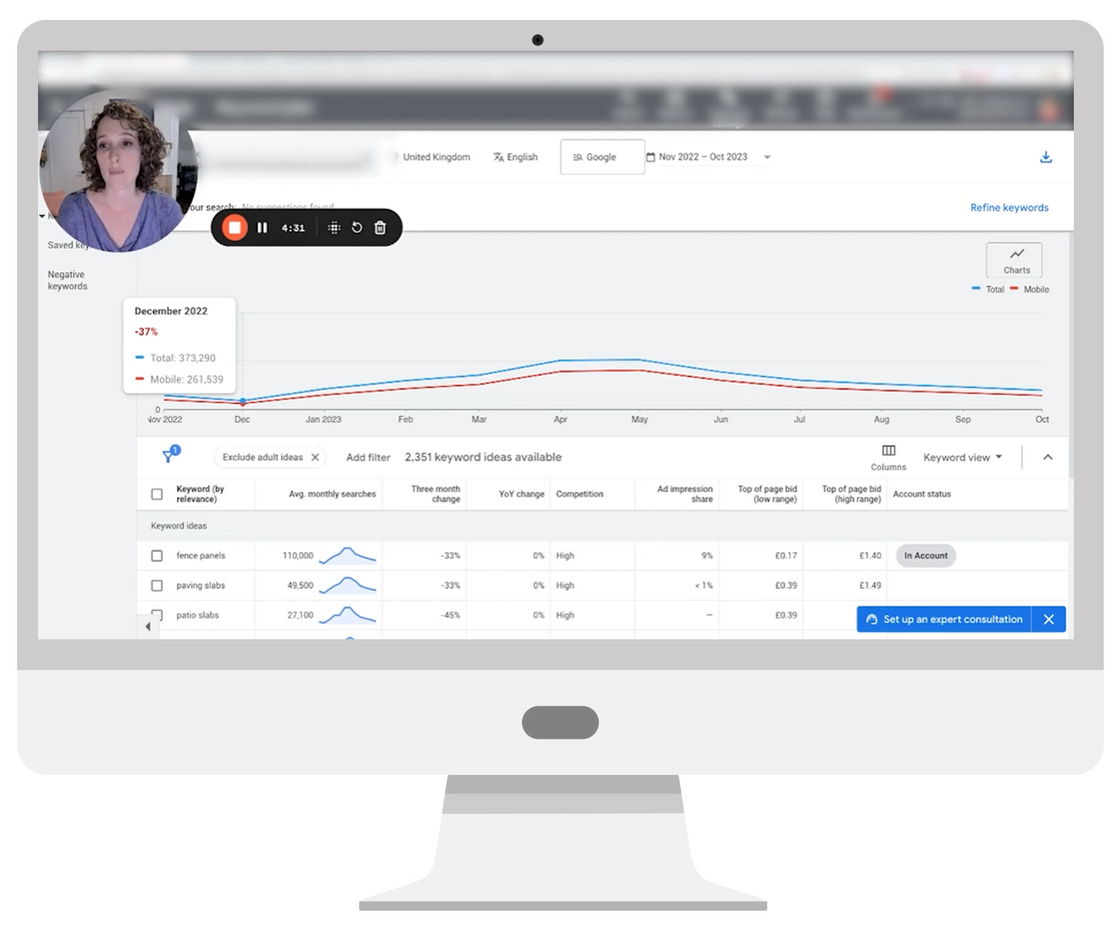
Above is a screenshot of an example I use in the video. This is a business that sells landscaping supplies, and they are a current SPPC client.
At the time this video was made, it was December, and December is (as you can probably imagine) the worst month of the year for a landscaping business. From the data, we see that in December the market size went down by a whopping 37% from the previous month, so if we anticipate that the same thing is going to happen this year, it looks like we're in a really bad place.
The next steps will always depend on the client.
At this point, we would approach the client and say, "Hey, just so you know, everything's going to look terrible for a month. You have to decide if you want to push through or if you want to backtrack and take a step back with the business and focus on cash flow."
Because even though we're always trying to encourage our clients to grow, we understand—especially with small businesses—that there are limitations to what they can do. Some businesses, for example, are operating month-to-month and need to at least break even or more.
So, back to the example, if we look at April and May, business is great. May is slightly better than April, but April saw a huge increase of 43% from March, so this is really when landscaping is happening (which makes sense, because everything is growing).
I go through a few more examples in the video, using the same exact steps, to help you get a feel for what this simple strategy looks like and how it can help with ad spend management.
Interestingly, in looking at a niche business that sells jewelry for babies, November and December seemed to be the peak seasons. This is likely because the product is highly giftable, so people are taking advantage of sales for Black Friday and the holidays, and then things die down after the new year and remain steady, with a slight increase in July.
The takeaway.
In a nutshell, this strategy shows you the total amount of searchers for the keywords related to your website every month, which can be incredibly useful for planning ahead and allocating your budget.
I hope you found this helpful!
